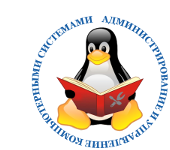Для установки Firebird 2.5.2 final необходимо подключить репозитарий (ppa) для различных версий Ubuntu
Итак, приступим:
sudo add-apt-repository ppa:mapopa
|
Обновим систему:
Посмотрим что имеем из поддерживаемой ветки firebird 2.5:
apt-cache search firebird2.5-*
|
Имеем
super server
classic server
superclassic server
Для установки super server:
sudo apt-get install firebird2.5-super |
Для установки classic server:
sudo apt-get install firebird2.5-classic |
Для установки superclassic server:
sudo apt-get install firebird2.5-superclassic |
Конфигурируем сервер, нужное выбрать
sudo dpkg-reconfigure firebird2.5-super
sudo dpkg-reconfigure firebird2.5-classic
sudo dpkg-reconfigure firebird2.5-superclassic |
Говорим что главный пользователь у нас SYSDBA с паролем MASTERKEY
Устанавливаем дополнительные файлы:
sudo apt-get install firebird2.5-examples firebird2.5-dev |
Для заюзования стандартной базы employee.fdb, она лежит в /usr/share/doc/firebird2.1-examples/examples/empbuild/
cd /usr/share/doc/firebird2.5-examples/examples/empbuild/
sudo gunzip employee.fdb.gz
sudo chown firebird.firebird employee.fdb
sudo mv employee.fdb /var/lib/firebird/2.5/data/
|
Соединяемся с базой иcпользуя isql-fb консоль:
$ isql-fb
SQL> connect "/var/lib/firebird/2.5/data/employee.fdb " user 'SYSDBA' password 'masterkey';
always use localhost: in front in front of db path when using classic or superclassic in 2.5 this way the lock files and the shared memory segment will be owned by the 'firebird' user. Another alternative is to add yourself to firebird group
$ sudo adduser `id -un` firebird
Then connect to the db in superclassic or classic
$ isql-fb
SQL> connect "localhost:/var/lib/firebird/2.5/data/employee.fdb " user 'SYSDBA' password 'masterkey';
If all is ok then you will have the message with what database connected and what user and ready to use sql prompt
Database: "/var/lib/firebird/2.5/data/employee.fdb ", User: SYSDBA
SQL>
Now you can check the server version and the tables
SQL> show tables;
COUNTRY CUSTOMER
DEPARTMENT EMPLOYEE
EMPLOYEE_PROJECT JOB
PROJECT PROJ_DEPT_BUDGET
SALARY_HISTORY SALES
SQL> show version;
ISQL Version: LI-V2.5.0.* Firebird 2.5
Server version:
Firebird/linux Intel (access method), version "LI-V2.5.0.* Firebird 2.5"
Firebird/linux Intel (remote server), version "LI-V2.5.0.* Firebird 2.5/tcp (eeepc)/P11"
Firebird/linux Intel (remote interface), version "LI-V2.5.0.* Firebird 2.5 Release Candidate 2/tcp (eeepc)/P11"
on disk structure version 11.1
To create a new database
SQL> create database "/var/lib/firebird/2.5/data/first_database.fdb" user 'SYSDBA' password 'SYSDBAPASSWORD';
SQL> connect "/var/lib/firebird/2.5/data/first_database.fdb" user 'SYSDBA' password 'masterkey';
Commit current transaction (y/n)?y
Committing.
Database: "/var/lib/firebird/2.5/data/first_database.fdb", User: SYSDBA
SQL>
If you want to create a simple table then insert 1-2 rows and select from it here is one example
SQL> CREATE TABLE TEST (ID INT NOT NULL PRIMARY KEY, NAME VARCHAR(20));
SQL> show tables;
TEST
SQL> INSERT INTO TEST VALUES (1, 'John');
SQL> INSERT INTO TEST VALUES (2, 'Joe');
SQL> select * from test;
ID NAME
============ ====================
1 John
2 Joe
To quit the isql-fb console type quit
SQL> quit
CON>;
|
Если вы используете Ubuntu с графической оболочкой и хотите работать непосредственно напрямую с сервером, вам необходимо установить flamerobin:
| sudo apt-get install flamerobin |
После установки найти программу можно в меню Программирование-> FlameRobin(Applications->Programming-> FlameRobin)
Для веб-сервера c PHP нужно установить php5 драйвер firebird'а:
| sudo apt-get install php5-interbase |
И перегрузить апач:
sudo /etc/init.d/apache2 restart |
Если вам нужно установить PHP как средство администрирования Firebird Web Admin:
sudo apt-get install git-core
git clone git://github.com/mariuz/firebirdwebadmin.git
mv firebirdwebadmin /var/www/firebirdwebadmin
|
На этом все, откройте в браузере:http://localhost/firebirdwebadmin
* Данная статья написана для версий Ubuntu до 16.04. Если вы хотите обновить статью до вашей текущей версии обратитесь к автору